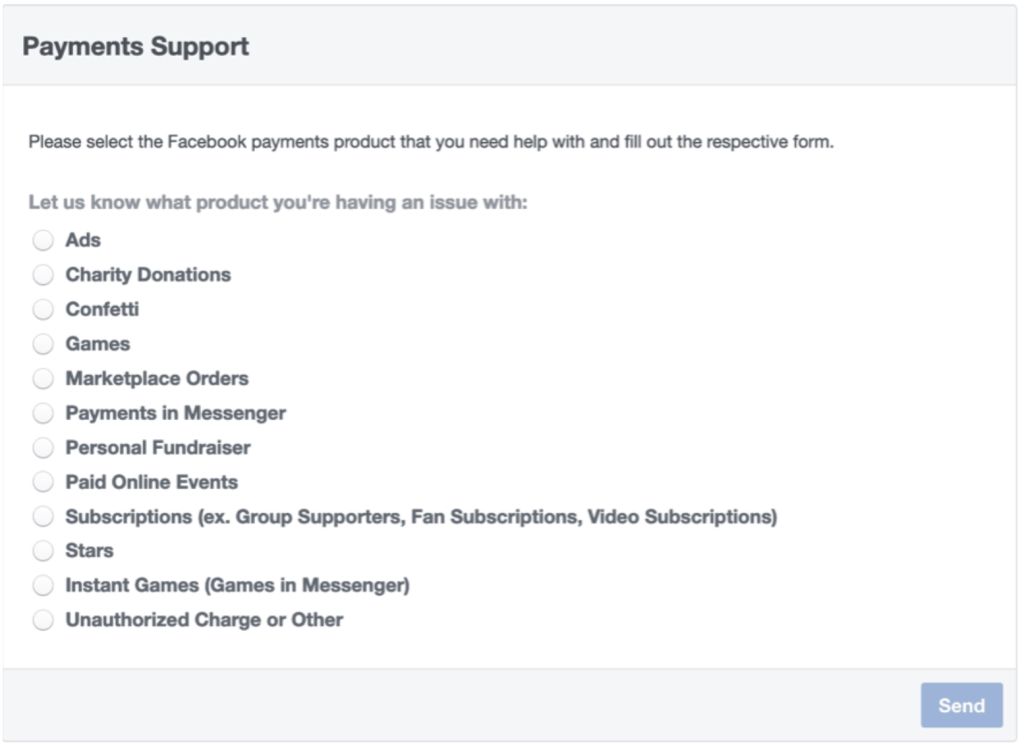How do I reverse my Facebook donation?
All donations made to a Facebook fundraiser must be reversed through Facebook. Please follow the below steps to contact Facebook support:
- While logged into Facebook (you must be logged in or else you are taken to a page about disabled accounts) go to https://www.facebook.com/help/contact/1032538800469748
- You should see the below screen.
- Then you go through the steps: Charity Donation > I donated to a fundraiser on Facebook > Refund for my donation > Other reason and then you can pick the donation